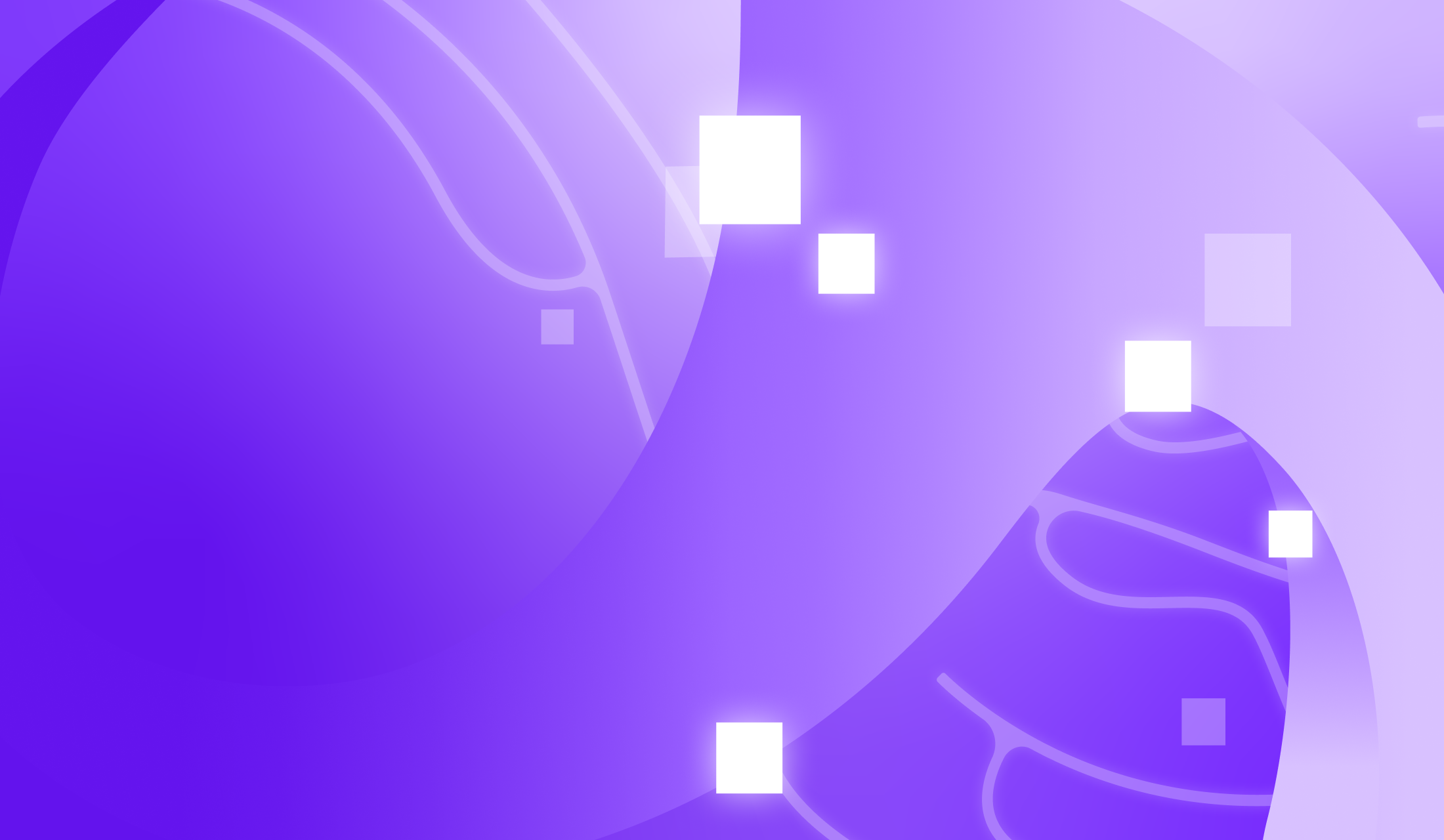Cloud computing is the on-demand availability of computing resources delivered over the internet. Cloud providers allow for the utilization of computing resources without maintaining physical hardware. There are a few different delivery models for cloud computing resources. These delivery models offer various layers of abstraction for the user, and each has advantages and disadvantages depending on the developer’s needs. Three of the most popular delivery models are Infrastructure as a Service (IaaS), Platform as a Service (PaaS), and Software as a Service (SaaS).
The difference between IaaS, PaaS, and SaaS
IaaS, PaaS, and SaaS are all different options for cloud delivery models. They each have their own pros and cons, and the difference between them is the level of abstraction they offer the end-user.
IaaS offers the lowest level of abstraction. With IaaS, users have complete control over their infrastructure and the software and tools associated with their tech, but they don’t have to control or manage the physical infrastructure, like bare metal servers or data centers. IaaS gives developers the opportunity to choose the layers of abstraction they want. They can choose to manage everything, or they can layer in things like load balancers or even managed services like Managed Kubernetes or Managed Databases to make maintaining their application easier.
PaaS adds another layer of abstraction for the end-user. With PaaS, users no longer have to manage the operating system, runtime, or other infrastructural components of their application. PaaS provides a fully managed solution for developers looking to launch applications quickly. When developers choose to use PaaS, they can focus on their development work and let the provider manage backend services and system administration.
Between these three options, SaaS provides the most layers of abstraction. With SaaS, providers give the user an interface that is easy to use without the user having to worry about any backend components. Users have access to software provided by third-party vendors but are not in charge of the production, maintenance, or modification of that software.
Infrastructure as a Service (IaaS)
IaaS is a cloud delivery model that allows users to have complete control over their infrastructure without maintaining physical hardware. It provides on-demand cloud computing resources over the internet, including networking, storage, and other infrastructural components. Developers can set up their infrastructure however they choose and decide what layers of abstraction they want. IaaS is broken into three main parts: compute, network, and storage, giving users the building blocks to create customized systems as complicated or powerful as they need.
There are many advantages to using IaaS. Before IaaS, businesses purchased and maintained the hardware and software for their computing needs, which was expensive to implement and carried a high cost to maintain. With IaaS, users can avoid the upfront costs and significant overhead of buying hardware and maintaining physical data centers. They can pay only for what they need every month.
Scaling apps was also difficult for businesses maintaining their own data centers because the capacity of their on-premises infrastructure often constrained how quickly they could move. IaaS allows users to scale rapidly as demand increases, either automatically or with minimal management. Developers aren’t constrained by the capacity of their physical hardware, and scaling can often be done with the push of a button.
With IaaS, users don’t have to worry about technical maintenance, software updates, or troubleshooting equipment issues. IaaS providers also give users an uptime guarantee, so they know their services will always be available. Additionally, many cloud providers maintain physical data centers in multiple locations. Having multiple data centers to choose from allows users to host their applications closer to their end customer, decreasing latency and providing a better customer experience.
IaaS is a popular option for many startups and small businesses because it allows them to have complete control over their application while avoiding the high cost of maintaining physical hardware. IaaS provides the infrastructure needed to support web applications, such as storage, servers, and networking resources. It also offers flexible hosting options for developers looking to get their websites up and running quickly and reliably. Developers can quickly deploy web applications on IaaS and then can continue to scale up and down with demand, providing reliability for the platform and cost savings for the team.
While IaaS has many advantages, there are a few things to consider when deciding if IaaS is right for you. While IaaS allows developers to have near-total control over their environments, there is some loss of visibility and control over computing environments. Choose a provider that maintains high-quality tech and hardware and provides layered security that you can trust.
Platform as a Service (PaaS)
PaaS is a cloud delivery model that allows developers to use deployment platforms to build, deploy, and scale their applications. With PaaS, the cloud provider provides all the backend infrastructure, including networking, middleware, servers, storage, virtualization, the OS, and the runtime environments. This means that users can expect pre-configured runtime environments and predictable scaling, storage, and security options. Users can access specific libraries, tools, and configuration settings but can’t modify the underlying operating system or network settings. DigitalOcean App Platform is an example of a PaaS offering. It allows users to build, deploy, and scale apps and static sites quickly and easily while handling provisioning and managing infrastructure, databases, operating systems, application runtimes, and more.
There are many advantages to using a PaaS platform. PaaS can be a good choice for developers who don’t need to customize their underlying infrastructure or who want to focus their attention on development rather than DevOps and system administration.
PaaS products are very powerful and make it easier to scale, iterate, and quickly deploy. Scaling in IaaS often requires extra work from the developers to maintain continuity while scaling or may require some downtime while the scaling takes place. PaaS offerings create a layer of abstraction between developers and their cloud infrastructure, simplifying the experience and allowing for a zero-downtime scaling method. Many PaaS solutions also offer auto-scale functionalities that enable the PaaS system to scale automatically.
PaaS platforms also make it easy for developers to create and delete resources — great for things like proof of concept needs and saving costs when you only pay for the time your application was in use. PaaS platforms often offer a variety of API integrations, and there are multiple marketplaces available, making it easy to incorporate other technologies into an application.
Developers who don’t need to customize their underlying infrastructure and want a fast, easily managed, and readily scalable way to develop their application often choose PaaS. PaaS is a great way to host mobile and web applications and static sites. Often, developers want to spend their time and energy working on their idea — whether that’s a mobile app or a website or blog. PaaS offerings allow developers to boost productivity and spend their time on what matters most.
PaaS is a great option, but there are some things to consider depending on your needs. PaaS is optimized for ease of code deployment rather than customization of the underlying infrastructure. If users need more visibility and control into the infrastructure, PaaS may not be the right solution.
It can also be challenging to migrate applications built on PaaS platforms. Using open-source cloud solutions makes it easier to migrate computing operations from one provider to another. Finally, it’s typically more costly to use a PaaS solution than build something yourself on an IaaS solution. Still, users often find they save money with PaaS over time, especially accounting for hours spent managing the infrastructure of applications.
Software as a Service (SaaS)
SaaS is a delivery model in which the software application is provided by a third-party vendor over the internet. SaaS applications are created in cloud infrastructures and can be accessed anywhere with an internet connection. Of IaaS, PaaS, and SaaS, SaaS provides the most layers of abstraction for the user. It provides access to the software but not the production, maintenance, or modification of that software. Users are only exposed to the interface they interact with. Many consumers are familiar with SaaS applications as they are popular ways to deliver software.
There are tremendous advantages to building and using SaaS applications. For customers, SaaS offers easier access to complicated tech. Instead of installing, maintaining, and updating software housed on devices, users can access the software over the internet. Many SaaS platforms offer detailed analytics and advanced security as well.
For the developer, building SaaS offers the opportunity for a large customer base, as the application is available to almost anyone. Building cloud applications can save upfront costs since you only pay for the data and bandwidth you need. SaaS applications are also easier to update and maintain since developers can make one adjustment and push it across the user base. Developers taking advantage of cloud solutions like DigitalOcean to build their SaaS applications benefit from the flexibility offered to scale as needed, as well as options for simplifying infrastructure management and other time-saving tools.
SaaS applications are popular among businesses and general users, and a variety of familiar applications are readily available. Examples of SaaS products include Google Docs, Slack, Adobe Creative Suite, and Office 365. Many marketing automation platforms, accounting tools, and productivity tools are SaaS applications.
Like the other delivery models, SaaS isn’t for everyone. With the ease of SaaS comes a loss of control. Users receive an interface that’s often easy to use and effective but has significant limitations in customization and no access to the backend infrastructure, which means that the end-user is reliant on the provider for updates to the platform or additional features.
If you’re using a SaaS provider to build and maintain an application, it can be challenging to change providers. Depending on the service, it could mean massive migrations, loss of data, or completely new setups. When choosing a SaaS vendor, you should ensure the solution has the tools you need now and will need for the future. Thinking ahead will help you avoid the hassle of switching providers later. The customer support provided by SaaS companies can vary dramatically, from basic documentation and user forums to dedicated support teams who can troubleshoot your specific problems. Users should assess the support provided and decide how much problem-solving they can achieve internally versus how much hands-on support they would like. SaaS pricing is often billed monthly, but certain SaaS subscriptions may lock users into an initial year-long contract or offer quarterly or annual payment plan discounts. Pricing itself can be a flat fee or may go up and down with usage.
If you’re interested in learning more about cloud computing delivery models and which may be right for you, DigitalOcean has a variety of simple products that can meet the needs of any developer. Explore what you can do with DigitalOcean’s simple solutions
Related Articles

Top ten reasons why small and medium-sized businesses should adopt DigitalOcean as their cloud provider
November 1, 2023•3 min read