// Tutorial //
How To Index and Slice Strings in Python 3
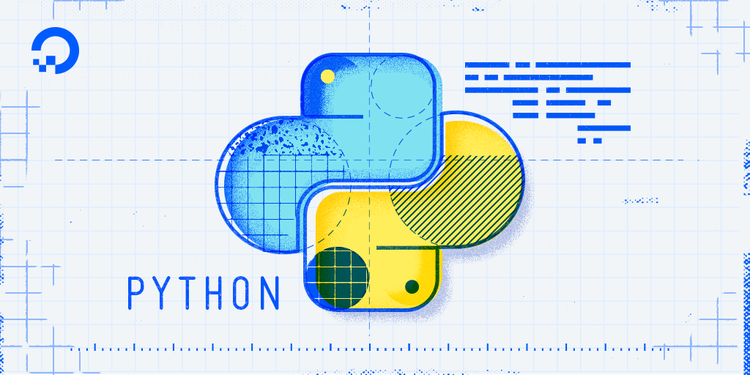
Introduction
The Python string data type is a sequence made up of one or more individual characters that could consist of letters, numbers, whitespace characters, or symbols. Because a string is a sequence, it can be accessed in the same ways that other sequence-based data types are, through indexing and slicing.
This tutorial will guide you through accessing strings through indexing, slicing them through their character sequences, and go over some counting and character location methods.
Prerequisites
You should have Python 3 installed and a programming environment set up on your computer or server. If you don’t have a programming environment set up, you can refer to the installation and setup guides for a local programming environment or for a programming environment on your server appropriate for your operating system (Ubuntu, CentOS, Debian, etc.)
How Strings are Indexed
Like the list data type that has items that correspond to an index number, each of a string’s characters also correspond to an index number, starting with the index number 0.
For the string Sammy Shark! the index breakdown is like this:
| S | a | m | m | y | S | h | a | r | k | ! | |
|---|---|---|---|---|---|---|---|---|---|---|---|
| 0 | 1 | 2 | 3 | 4 | 5 | 6 | 7 | 8 | 9 | 10 | 11 |
As you can see, the first S starts at index 0, and the string ends at index 11 with the ! symbol.
We also notice that the whitespace character between Sammy and Shark also corresponds with its own index number. In this case, the index number associated with the whitespace is 5.
The exclamation point (!) also has an index number associated with it. Any other symbol or punctuation mark, such as *#$&.;?, is also a character and would be associated with its own index number.
The fact that each character in a Python string has a corresponding index number allows us to access and manipulate strings in the same ways we can with other sequential data types.
Accessing Characters by Positive Index Number
By referencing index numbers, we can isolate one of the characters in a string. We do this by putting the index numbers in square brackets. Let’s declare a string, print it, and call the index number in square brackets:
Info: To follow along with the example code in this tutorial, open a Python interactive shell on your local system by running the python3 command. Then you can copy, paste, or edit the examples by adding them after the >>> prompt.
ss = "Sammy Shark!"
print(ss[4])
Outputy
When we refer to a particular index number of a string, Python returns the character that is in that position. Since the letter y is at index number 4 of the string ss = "Sammy Shark!", when we print ss[4] we receive y as the output.
Index numbers allow us to access specific characters within a string.
Accessing Characters by Negative Index Number
If we have a long string and we want to pinpoint an item towards the end, we can also count backwards from the end of the string, starting at the index number -1.
For the same string Sammy Shark! the negative index breakdown is like this:
| S | a | m | m | y | S | h | a | r | k | ! | |
|---|---|---|---|---|---|---|---|---|---|---|---|
| -12 | -11 | -10 | -9 | -8 | -7 | -6 | -5 | -4 | -3 | -2 | -1 |
By using negative index numbers, we can print out the character r, by referring to its position at the -3 index, like so:
print(ss[-3])
Outputr
Using negative index numbers can be advantageous for isolating a single character towards the end of a long string.
Slicing Strings
We can also call out a range of characters from the string. Say we would like to only print the word Shark. We can do so by creating a slice, which is a sequence of characters within an original string. With slices, we can call multiple character values by creating a range of index numbers separated by a colon [x:y]:
print(ss[6:11])
OutputShark
When constructing a slice, as in [6:11], the first index number is where the slice starts (inclusive), and the second index number is where the slice ends (exclusive), which is why in our example above the range has to be the index number that would occur after the string ends.
When slicing strings, we are creating a substring, which is essentially a string that exists within another string. When we call ss[6:11], we are calling the substring Shark that exists within the string Sammy Shark!.
If we want to include either end of a string, we can omit one of the numbers in the string[n:n] syntax. For example, if we want to print the first word of string ss — “Sammy” — we can do so by typing:
print(ss[:5])
OutputSammy
We did this by omitting the index number before the colon in the slice syntax, and only including the index number after the colon, which refers to the end of the substring.
To print a substring that starts in the middle of a string and prints to the end, we can do so by including only the index number before the colon, like so:
print(ss[7:])
Outputhark!
By including only the index number before the colon and leaving the second index number out of the syntax, the substring will go from the character of the index number called to the end of the string.
You can also use negative index numbers to slice a string. As we went through before, negative index numbers of a string start at -1, and count down from there until we reach the beginning of the string. When using negative index numbers, we’ll start with the lower number first as it occurs earlier in the string.
Let’s use two negative index numbers to slice the string ss:
print(ss[-4:-1])
Outputark
The substring “ark” is printed from the string “Sammy Shark!” because the character “a” occurs at the -4 index number position, and the character “k” occurs before the -1 index number position.
Specifying Stride while Slicing Strings
String slicing can accept a third parameter in addition to two index numbers. The third parameter specifies the stride, which refers to how many characters to move forward after the first character is retrieved from the string. So far, we have omitted the stride parameter, and Python defaults to the stride of 1, so that every character between two index numbers is retrieved.
Let’s review the example above that prints out the substring “Shark”:
print(ss[6:11])
OutputShark
We can obtain the same results by including a third parameter with a stride of 1:
print(ss[6:11:1])
OutputShark
So, a stride of 1 will take in every character between two index numbers of a slice. If we omit the stride parameter then Python will default with 1.
If, instead, we increase the stride, we will see that characters are skipped:
print(ss[0:12:2])
OutputSmySak
Specifying the stride of 2 as the last parameter in the Python syntax ss[0:12:2] skips every other character. Let’s review the characters that are highlighted:
Sammy Shark!
Note that the whitespace character at index number 5 is also skipped with a stride of 2 specified.
If we use a larger number for our stride parameter, we will have a significantly smaller substring:
print(ss[0:12:4])
OutputSya
Specifying the stride of 4 as the last parameter in the Python syntax ss[0:12:4] prints only every fourth character. Again, let’s look at the characters that are highlighted:
Sammy Shark!
In this example the whitespace character is skipped as well.
Since we are printing the whole string we can omit the two index numbers and keep the two colons within the syntax to achieve the same result:
print(ss[::4])
OutputSya
Omitting the two index numbers and retaining colons will keep the whole string within range, while adding a final parameter for stride will specify the number of characters to skip.
Additionally, you can indicate a negative numeric value for the stride, which we can use to print the original string in reverse order if we set the stride to -1:
print(ss[::-1])
Output!krahS ymmaS
The two colons without specified parameters will include all the characters from the original string, a stride of 1 will include every character without skipping, and negating that stride will reverse the order of the characters.
Let’s do this again but with a stride of -2:
print(ss[::-2])
Output!rh ma
In this example, ss[::-2], we are dealing with the entirety of the original string as no index numbers are included in the parameters, and reversing the string through the negative stride. Additionally, by having a stride of -2 we are skipping every other letter of the reversed string:
!krahS[whitespace]ymmaS
The whitespace character is printed in this example.
By specifying the third parameter of the Python slice syntax, you are indicating the stride of the substring that you are pulling from the original string.
Counting Methods
While we are thinking about the relevant index numbers that correspond to characters within strings, it is worth going through some of the methods that count strings or return index numbers. This can be useful for limiting the number of characters we would like to accept within a user-input form, or comparing strings. Like other sequential data types, strings can be counted through several methods.
We’ll first look at the len() method which can get the length of any data type that is a sequence, whether ordered or unordered, including strings, lists, tuples, and dictionaries.
Let’s print the length of the string ss:
print(len(ss))
Output12
The length of the string “Sammy Shark!” is 12 characters long, including the whitespace character and the exclamation point symbol.
Instead of using a variable, we can also pass a string right into the len() method:
print(len("Let's print the length of this string."))
Output38
The len() method counts the total number of characters within a string.
If we want to count the number of times either one particular character or a sequence of characters shows up in a string, we can do so with the str.count() method. Let’s work with our string ss = "Sammy Shark!" and count the number of times the character “a” appears:
print(ss.count("a"))
Output2
We can search for another character:
print(ss.count("s"))
Output0
Though the letter “S” is in the string, it is important to keep in mind that each character is case-sensitive. If we want to search for all the letters in a string regardless of case, we can use the str.lower() method to convert the string to all lower-case first. You can read more about this method in “An Introduction to String Methods in Python 3.”
Let’s try str.count() with a sequence of characters:
likes = "Sammy likes to swim in the ocean, likes to spin up servers, and likes to smile."
print(likes.count("likes"))
Output3
In the string likes, the character sequence that is equivalent to “likes” occurs 3 times in the original string.
We can also find at what position a character or character sequence occurs in a string. We can do this with the str.find() method, and it will return the position of the character based on index number.
We can check to see where the first “m” occurs in the string ss:
print(ss.find("m"))
Ouput2
The first character “m” occurs at the index position of 2 in the string “Sammy Shark!” We can review the index number positions of the string ss above.
Let’s check to see where the first “likes” character sequence occurs in the string likes:
print(likes.find("likes"))
Ouput6
The first instance of the character sequence “likes” begins at index number position 6, which is where the character l of the sequence likes is positioned.
What if we want to see where the second sequence of “likes” begins? We can do that by passing a second parameter to the str.find() method that will start at a particular index number. So, instead of starting at the beginning of the string, let’s start after the index number 9:
print(likes.find("likes", 9))
Output34
In this second example that begins at the index number of 9, the first occurrence of the character sequence “likes” begins at index number 34.
Additionally, we can specify an end to the range as a third parameter. Like slicing, we can do so by counting backwards using a negative index number:
print(likes.find("likes", 40, -6))
Output64
This last example searches for the position of the sequence “likes” between the index numbers of 40 and -6. Since the final parameter entered is a negative number it will be counting from the end of the original string.
The string methods of len(), str.count(), and str.find() can be used to determine length, counts of characters or character sequences, and index positions of characters or character sequences within strings.
Conclusion
Being able to call specific index numbers of strings, or a particular slice of a string gives us greater flexibility when working with this data type. Because strings, like lists and tuples, are a sequence-based data type, it can be accessed through indexing and slicing.
You can read more about formatting strings and string methods to continue learning about strings.
Want to deploy your application quickly? Try Cloudways, the #1 managed hosting provider for small-to-medium businesses, agencies, and developers - for free. DigitalOcean and Cloudways together will give you a reliable, scalable, and hassle-free managed hosting experience with anytime support that makes all your hosting worries a thing of the past. Start with $100 in free credits!
Tutorial Series: Working with Strings in Python 3
A string is a sequence of one or more characters (letters, numbers, symbols) that can be either a constant or a variable. Made up of Unicode, strings are immutable sequences, meaning they are unchanging.
Because text is such a common form of data that we use in everyday life, the string data type is a very important building block of programming.
This tutorial series will go over several of the major ways to work with and manipulate strings in Python 3.
Tutorial Series: How To Code in Python
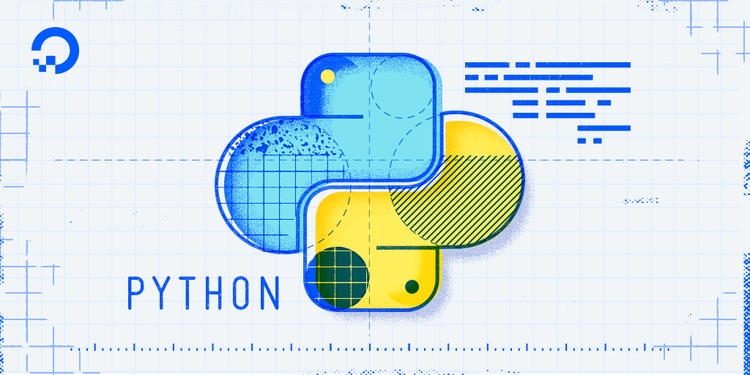
Introduction
Python is a flexible and versatile programming language that can be leveraged for many use cases, with strengths in scripting, automation, data analysis, machine learning, and back-end development. It is a great tool for both new learners and experienced developers alike.
Prerequisites
You should have Python 3 installed and a programming environment set up on your computer or server. If you don’t have a programming environment set up, you can refer to the installation and setup guides for a local programming environment or for a programming environment on your server appropriate for your operating system (Ubuntu, CentOS, Debian, etc.)
This textbox defaults to using Markdown to format your answer.
You can type !ref in this text area to quickly search our full set of tutorials, documentation & marketplace offerings and insert the link!






One thing that I thought it would be worth mentioning is the output of
str.find()when there’s no occurrence which is-1. Besides your tutorials are outstanding, I thank you a lot for the effort put into making them.The Python string data type is a sequence made up of one or more individual characters that could consist of letters, numbers, whitespace characters, or symbols. As the string is a sequence, it can be accessed in the same ways that other sequence-based data types are, through indexing and slicing.
Hello Lisa, I am novice in Python programming language, & I am learning Python 3.6 through python.org tutorial. They have mention only [start : end] parameters for string slicing. Where did you find out stride parameter.